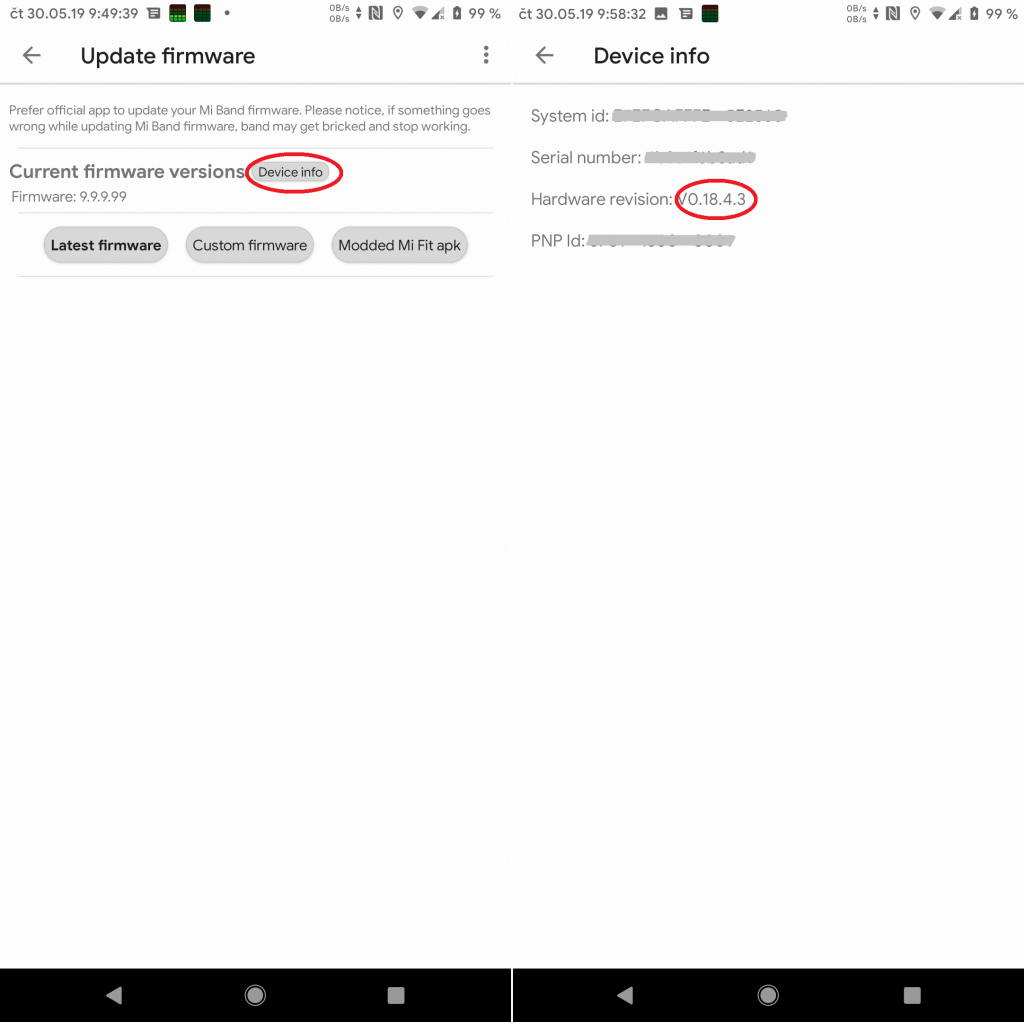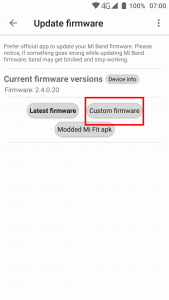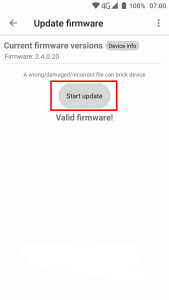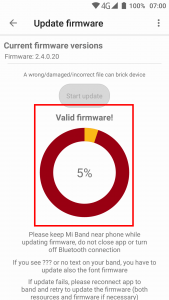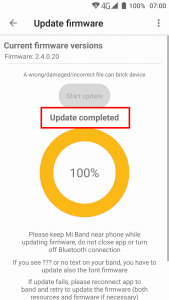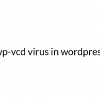Farsi training for Xiaomi Mi Band 3 smart bracelet
Xiaomi Mi Band 3 smart bracelet was introduced in 2017 and met with considerable success. The cheap price and strong battery were the main features of this gadget. These cases led to high sales of this bracelet among Iranians. However, until the writing of this article, this bracelet does not officially support the display of Farsi messages and displays the Farsi message as a question mark (?). The only way to display Farsi messages is to change the language of the phone or bracelet to Arabic. However, it is possible that by making changes in the wristband software, it was possible to display Persian letters without the need for the menus to be Arabic. In this article, I will describe the Persianization method of MI band 3. Please pay attention to the following points to continue.
Changing the bracelet software should be done carefully. Any mistake can lead to permanent shutdown of the bracelet. So do all the tips carefully.
The following tutorial is specific to band 3 bracelets and should not be used for bracelets 4 and 5.
The training is specific to Wuhan and Hankou hardware. The model identification method is mentioned below.
I did this method especially on two Mi Band 3 bracelets without any problem. However, do this at your own risk. I am not responsible for any damage caused by carelessness in performing the procedure accurately.
It seems that there is a way to Persianize wristband menus by an Android application. I did not do this method myself and I do not recommend it, but you may want to try this method. In the mentioned method, all the menus will be Persianized and you have to pay a fee for this Persianization. In the method described here, the bracelet will remain in English. Only Farsi messages will be displayed.
To do this method, you need the following:
Xiaomi bracelet version 3 charged high 50%
Android phone
Notify app for Mi Band
1. Preparation of Persianization of MI band 3:
First of all, install the official Xiaomi Mi Fit application and connect the bracelet to it. Allow the app to automatically update the bracelet. If the update doesn’t start automatically, go to:
PROFILE > SETTINGS > CHECK FOR UPDATES
After the official update is complete, enter the bracelet settings in the app and unpair the bracelet. Then delete the app from the phone. Now open the Notify for Mi Band app and PAIR the bracelet with this app. Allow all requested accesses of the program.
Xiaomi bracelet 3 has two main hardware. You should make sure of the correct version of your hardware before proceeding. To do this, after connecting the Notify program, follow the following path to the last tab (settings):
TOOLS > UPDATE MI BAND FIRMWARE
Then, according to the image below, find your hardware version:
How to find Xiaomi bracelet hardware 3
1-1. Xiaomi Band 3 hardware diagnosis:
In this step, find the password of your gadget with the help of the image above. Note that getting the wrong firmware will disable the bracelet forever!
Model: Mi Band 3 without NFC (Chinese / Global)
Hardware version: V0.18.3.2, V0.18.3.4, V0.18.3.6, V0.18.3.8, V0.18.3.10
ID: MGW4037CN (Black), MGW4042CN (Red), MGW4043CN (Blue)
Official release: Chinese version
Default language: Chinese
Hardware version: V0.18.4.1, V0.18.4.3, V0.18.4.5, V0.18.5.1
ID: MGW4041GL (Black)
Official release: Global (international)
Default ribbon: English
Code name: Wuhan
Model: XMSH05HM
Official name: Mi Band 3
Firmware files (common for both versions “No NFC Chinese / Global”):
Mili_wuhan.fw, Mili_wuhan.res
Model: Mi Band 3 without NFC (global version)
Hardware: V0.23.18.49, V0.23.19.49, V0.23.35.49
ID: MGW4045GL (Black)
Official release: Global
Default language: English
Code name: Hankou
Model: XMSH05HM
Official name: Xiaomi Band 3
Firmware files
Mili_hankou.fw, Mili_hankou.res
1-2. Free download of the suitable firmware file for the gadget:
After finding the password of the bracelet, download the file compatible with the gadget from the section below for free. Please note that if your hardware number is not in the above models, do not continue.
2. Install new firmware
After downloading, transfer the firmware file to your phone and refer to the following path in the Notify program:
TOOLS > UPDATE MI BAND FIRMWARE
This time, click on the Custom Firmware option to select the downloaded file from the phone.
After opening the downloaded file, the program will start checking. If the file is healthy, it will see the message VALID Firmware. Otherwise, make sure the file is downloaded correctly and select the file again.
At this stage, the program is checking the health and correctness of the downloaded file.
If the health of the file is confirmed by the program, you can start installing the firmware by pressing the Start option. Please note that in case of failure at this stage, your bracelet may be turned off forever. So make sure all the steps are done correctly. After checking all the items, you can start the installation
.
At this stage, the program is checking the health and correctness of the downloaded file.
If the health of the file is confirmed by the program, you can start installing the firmware by pressing the Start option. Please note that in case of failure at this stage, your bracelet may be turned off forever. So make sure all the steps are done correctly. After checking all the items, you can start the installation.
The final message of the firmware installation
Now your bracelet will display Farsi messages.
Final settings:
If the bracelet displays Persian letters separately, go to the following path to complete the work:
TOOLS > Band settings > Mi Band Language
Set the language of the bracelet to Arabic and Persianization of MI band 3 is finished! In this situation, the bracelet will still be in English, but it will be possible to display the bracelet from right to left. After the installation is complete, you can no longer use the original version of the Mi Fit app. I suggest you use the Notify app that is installed. To remove the limitations of the program, you can buy it or install its cracked version. If installing the Mi Fit app is important to you, download and install the modified version from the link below. In this version, the possibility of changing the program language to Arabic has been added, which is not available in the Google play version. Never update this program!
Download the Mi Fit program with the option to change the language
The sources of this tutorial are taken from the GeekDoing site.
 MilMit | MilMit is the most reputable store for buying all kinds of source codes such as Android source code, iOS source code, web source code, WordPress template, WordPress theme, Persian WordPress template, etc.
MilMit | MilMit is the most reputable store for buying all kinds of source codes such as Android source code, iOS source code, web source code, WordPress template, WordPress theme, Persian WordPress template, etc.