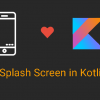Hello friends, we are back with the tutorial on how to install Android Studio. Installing Android Studio is the first step towards Android programming.
It is better to download Android Studio from its original source, this link. Of course, due to the ban on Google, Iranians cannot download Android Studio from its official source, and you need to download it from Iranian sites. The p30download and soft98 sites always provide the most up-to-date Android Studio for users to download. Please note that Android Studio can be used for three operating systems: Windows, Mac and Linux. It can be said that Android Studio runs on all devices, but running it on the Linux operating system will create an unforgettable experience for you.
In this post (Android Studio installation tutorial), we will install and configure the Android Studio software in Windows. Before we take a look at the different versions of Android (api).
It is a unique numeric value that is suggested to a new edition of the version (api) instead of the version (version). The Android platform provides an API framework that the application can use to communicate with the Android system and the API framework includes: the core package and classes.
Well, maybe you are a bit confused until now, but it’s okay, just know that the Android version can be said to be the same API, but in numerical form. 🙂
Now it’s time to install JDK and JRE. These two books are the main requirements of Android Studio (below we will tell what jre and jdk are). That means, before installing Android Studio, you must install these two and be careful for two 64-bit architectures. And 32-bit is made, so download and install it based on the system architecture (the Windows you installed).
JRE: Java Runtime Environment. It is basically the Java Virtual Machine where your Java programs run on. It also includes browser plugins for applet execution.
JDK: It’s the full featured Software Development Kit for Java, including JRE, and the compilers and tools (like JavaDoc, and Java Debugger) to create and compile programs.
JRE or Java Runtime Environment is simply Java Virtual Machine and it is where your Java application will run. It also includes browser plugins to run the applet.
Now you ask what is an applet?!
Applet can be translated as a kind of program, at one time there was a discussion about being able to run programs on the user’s Internet browser page. At that time, Microsoft had provided a technology called Activex, which when the user opens the web page, this The program was executed inside the web page, and its biggest weakness was its low security and the possibility that the programmer could harm the user’s computer. In contrast, Java offered a similar technology called Applet, which did the same thing. Running programs in the user’s browser, which was highly secure, is because the applets run in a sandbox and do not allow the programmer to access the features of the user’s computer.
JDK or Java se Development kit includes jre and interpreters (compilers) and tools (tools) such as javadoc and debugger that are used to create and compile the program.
JDK = JRE + Development/debugging tools
JRE = JVM + Java Packages Classes (like util, math, lang, awt, swing etc) + runtime libraries.
JVM = Class loader system + runtime data area + Execution Engine.
After downloading Android Studio, decompress it, double-click on it, and the following figure will be displayed for you.
Click next and go to the next step.
Here Android Studio itself will find the jdk that you have installed (if you have installed the jdk!). Press next to go to the next step.
There are three options here, which we will discuss below.
Android SDK This is a series of Android library that you can download as a license. If you download the latest version of Android Studio, you will get api 24 and 25. And pay attention, the main SDK is about 60 GB! Don’t worry, you can also program with this Android Studio SDK, although there are some limitations.
Android Virtual Device, which is a virtual machine for building a mobile or platform to display the apps you wrote on the computer itself.
Intel HAXM gives a comprehensive explanation of this.
Intel® Hardware Accelerated Execution Manager (Intel® HAXM) is a hardware-assisted virtualization engine (hypervisor) that uses Intel® Virtualization Technology (Intel® VT) to speed up Android* app emulation on a host machine.
HAXM or Hardware Accelerated Execution Manager is a virtualization engine (hypervisor) hardware helper that uses Intel’s virtualization technology to speed up Android app execution on the host machine. (In simple words, it increases the running speed of the Android application on the computer)
After the previous step, we reach the storage location of Android Studio and SDK. It is better not to change them, of course, you can install them in another drive. By pressing next, we enter the following step, of course, this step may be different because some systems do not support this HAXM technology, and if you do not have the following step, continue from the following step.
Here we can choose the amount of RAM HAXM uses, although the best thing is not to change it, that is, leave it on Recommended and if you want
 MilMit | MilMit is the most reputable store for buying all kinds of source codes such as Android source code, iOS source code, web source code, WordPress template, WordPress theme, Persian WordPress template, etc.
MilMit | MilMit is the most reputable store for buying all kinds of source codes such as Android source code, iOS source code, web source code, WordPress template, WordPress theme, Persian WordPress template, etc.